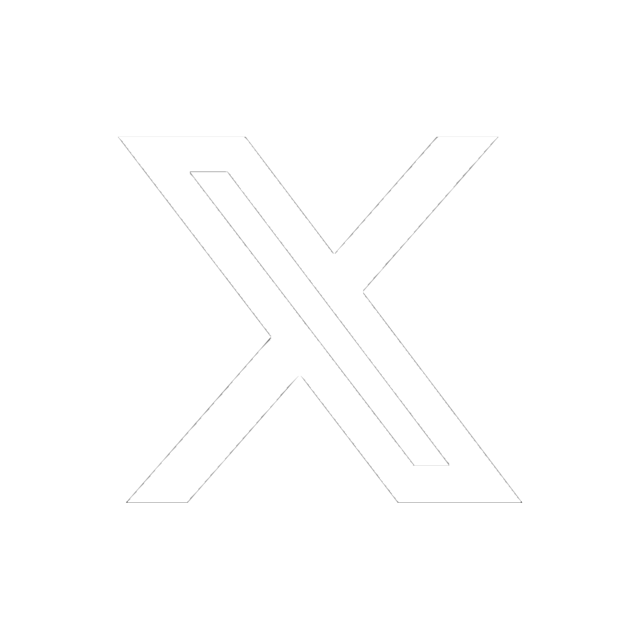Official Support Channels
| Type | Contact |
|---|---|
| Help | X Help Center |
| Form | Support Forms |
| Web | Business Support |
| X | @Support |
When contacting x support, consider the urgency of your issue.
For Non-Urgent Issues
- Choose one support channel (email is recommended)
- Wait for a response before trying other channels
- Response times: 24-48 hours for standard issues
For Urgent Issues
- Contact through multiple channels simultaneously
- Include as much relevant information as possible
- Mark emails as "URGENT" in the subject line
Priority Tip
We can escalate your case to get faster attention. Learn more about our Priority Agent service
Complete Guide to x Support in 2026 - Best Ways to Get Help
Best Ways to Contact X Support
Here are the most effective ways to get help from X:
- Help Center Forms: Specific forms for different issues
- @Support: Public assistance for general inquiries
- Business Support: Dedicated help for advertisers and businesses
- Premium Support: Priority assistance for X Premium subscribers
Tips for Faster X Support Resolution
Follow these tips for efficient support:
- Account Information:
- Have your @username ready
- Note associated email address
- List recent account changes
- Document login issues
- Issue Documentation:
- Screenshot error messages
- Save relevant tweets/DMs
- Note exact timestamps
- List affected features
- Business Accounts:
- Have ad account details ready
- Document revenue impact
- Prepare verification proof
- Save campaign information
Common X Support Issues & Solutions
Account Access
- Login Issues: Reset password or use account recovery
- 2FA Problems: Use backup codes or recovery options
- Suspended Account: Submit detailed appeal
Account Features
- Verification: Review eligibility and apply
- Premium Features: Check subscription status
- API Access: Verify developer account standing
Business & Advertising
- Ad Rejections: Review policy compliance
- Payment Issues: Verify billing information
- Analytics Problems: Check tracking setup
When to Escalate Your X Support Case
Consider escalation in these situations:
- Account compromise with ongoing issues
- Business verification problems
- Advertising account restrictions
- Unresolved security concerns
- API or developer account issues
Escalation Process
- Submit through multiple appropriate forms
- Contact @Support publicly (without private details)
- Use business support channels if available
- Consider Premium subscription for priority support
Support Response Times
Understanding typical response times can help set expectations and plan accordingly:
| Issue Type | Expected Response Time | Best Contact Method |
|---|---|---|
| Account Hacked | 1-2 business days | Security Form |
| Account Suspended | 24-48 hours | Appeal Form |
| Verification Issues | 3-5 business days | Verification Form |
| Business Account | 1-2 business days | Business Support |
| General Issues | 2-3 business days | Help Center |
Note: Response times may vary during peak periods or holidays.
Pro Tip for Urgent x Support
For business-critical issues affecting your payment processing, consider using our Priority Agent service. We'll help escalate your case and get faster attention from x support. Our service has helped hundreds of businesses resolve urgent x support issues quickly.