Official Support Channels
| Type | Contact |
|---|---|
| Help | Instagram Help Center |
| Form | Support Request Form |
| Web | Business Help Center |
| X | @InstagramComms |
When contacting instagram support, consider the urgency of your issue.
For Non-Urgent Issues
- Choose one support channel (email is recommended)
- Wait for a response before trying other channels
- Response times: 24-48 hours for standard issues
For Urgent Issues
- Contact through multiple channels simultaneously
- Include as much relevant information as possible
- Mark emails as "URGENT" in the subject line
Priority Tip
We can escalate your case to get faster attention. Learn more about our Priority Agent service
Complete Guide to instagram Support in 2026 - Best Ways to Get Help
Best Ways to Contact Instagram Support
Here are the most effective ways to get help from Instagram:
- Help Center: Your first stop for troubleshooting and guides
- In-App Support: Settings > Help > Report a Problem
- Business Support: Available for Professional accounts
- Appeal Forms: Specific forms for account/content issues
Tips for Faster Instagram Support Resolution
Follow these tips to get faster support from Instagram:
- Account Information:
- Have your username and email ready
- Note when the issue started
- List devices you use Instagram on
- Screenshot any error messages
- Identity Verification:
- Prepare a clear photo ID
- Use the email associated with your account
- Have access to a previously used device
- Know your recent followers/posts
- Business Accounts:
- Link to your Facebook Business Manager
- Have your ad account details ready
- Document any business impact
Common Instagram Support Issues & Solutions
Account Access Problems
- Forgotten Password: Use email or phone recovery
- Hacked Account: Submit security form immediately
- Two-Factor Issues: Use backup codes or recovery options
Content & Community Guidelines
- Removed Content: Review guidelines and appeal if needed
- Copyright Claims: Submit counter-notification if you have rights
- Account Warnings: Address issues before further action
Business Features
- Professional Account: Verify business category and details
- Shopping Features: Check commerce eligibility
- Insights Access: Ensure account meets requirements
When to Escalate Your Instagram Support Case
Consider escalation in these situations:
- Account compromised with active unauthorized access
- Business account issues affecting revenue
- Verified account problems
- Urgent intellectual property violations
- No response after multiple appeals
Escalation Steps
- Submit through multiple appropriate forms
- Use business support channels if available
- Contact via Twitter for public issues
- Consider legal assistance for serious violations
Support Response Times
Understanding typical response times can help set expectations and plan accordingly:
| Issue Type | Expected Response Time | Best Contact Method |
|---|---|---|
| Account Hacked | 1-2 business days | Security Form |
| Account Disabled | 24-48 hours | Appeal Form |
| Business Account | 1-2 business days | Business Support |
| Copyright Issues | 24-72 hours | DMCA Form |
| General Questions | 3-5 business days | Help Center |
Note: Response times may vary during peak periods or holidays.
Pro Tip for Urgent instagram Support
For business-critical issues affecting your payment processing, consider using our Priority Agent service. We'll help escalate your case and get faster attention from instagram support. Our service has helped hundreds of businesses resolve urgent instagram support issues quickly.