Official Support Channels
| Type | Contact |
|---|---|
| Help | Workspace Admin Help |
| Form | Admin Support Form |
| Web | Priority Support (paid plans) |
| X | @GoogleWorkspace |
When contacting google-workspace support, consider the urgency of your issue.
For Non-Urgent Issues
- Choose one support channel (email is recommended)
- Wait for a response before trying other channels
- Response times: 24-48 hours for standard issues
For Urgent Issues
- Contact through multiple channels simultaneously
- Include as much relevant information as possible
- Mark emails as "URGENT" in the subject line
Priority Tip
We can escalate your case to get faster attention. Learn more about our Priority Agent service
Complete Guide to google-workspace Support in 2026 - Best Ways to Get Help
Best Ways to Contact Google Workspace Support
Support options vary by subscription level:
- Enterprise Plus: 24/7 priority support with 1-hour response for critical issues
- Enterprise: 24/7 support with 4-hour response for critical issues
- Business Plus/Standard: 24/7 support with enhanced features
- Business Starter: Standard support during business hours
Tips for Faster Google Workspace Support Resolution
Follow these tips for efficient support:
- Admin Information:
- Have your domain and customer ID ready
- Note your subscription level
- List affected users/services
- Document recent changes
- Technical Details:
- Check service status history
- Review admin audit logs
- Document error messages
- Prepare system logs if relevant
- Business Impact:
- Quantify affected users
- Specify business disruption
- Note time-sensitive deadlines
- List attempted solutions
Common Google Workspace Support Issues & Solutions
Account & Access
- User Access: Check licenses and password policies
- SSO Problems: Verify SAML settings
- 2-Step Verification: Review security keys and backup codes
Email & Calendar
- Email Flow: Check routing and spam settings
- Calendar Sync: Verify sharing permissions
- Migration Issues: Review data transfer tools
Administration
- Domain Verification: Check DNS records
- Policy Deployment: Review organizational units
- Billing Issues: Verify payment methods
When to Escalate Your Google Workspace Support Case
Consider escalation for these situations:
- Service-wide outages affecting all users
- Data loss or security breaches
- Authentication system failures
- Critical email delivery issues
- Billing problems affecting service
Escalation Process
- Document the business impact clearly
- Request supervisor review
- Use emergency escalation channels (Enterprise)
- Consider upgrading support tier
Support Response Times
Understanding typical response times can help set expectations and plan accordingly:
| Issue Type | Expected Response Time | Best Contact Method |
|---|---|---|
| Critical Issues | 1 hour | Enterprise Support |
| Admin Console | 4 hours | Business Support |
| User Access | 4-8 hours | Admin Support |
| Email Issues | 1 business day | Email Support |
| General Questions | 24-48 hours | Help Center |
Note: Response times may vary during peak periods or holidays.
Pro Tip for Urgent google-workspace Support
For business-critical issues affecting your payment processing, consider using our Priority Agent service. We'll help escalate your case and get faster attention from google-workspace support. Our service has helped hundreds of businesses resolve urgent google-workspace support issues quickly.